Find Films and Videos
All films and videos at Emory Libraries are fully searchable in Library Search. Here are a few tips that you can use to making searching easier and more efficient.
Limit Resource Type to "Video or Visual Material"
When searching for films and videos in Library Search, some keywords, subject headings, or personal names can retrieve a large number of results. Limiting the resource type to "Video or Visual Material" helps narrow down to what you want.
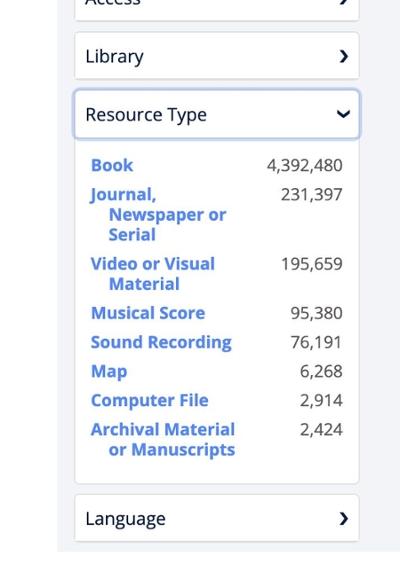
Use Facets to Refine Your Results
The facets on the left side of Library Search enable you to narrow your search results and tighten your focus. For example, after a simple keyword search for “climate change” you can limit your choices to online access or physical items at the library.
Selecting the title of the item links to a full display of the details of the item including a summary of the item and links to associated titles or works by the same author.

Selecting the title of the item links to a full display of the details of the item including a summary of the item and links to associated titles or works by the same author.
Find a Copy in Your Library
When you find a physical item such as a DVD that you want to use, you can see information in Library Search about library holdings, including the call number and whether the item is available.
In some cases, multiple libraries in the Emory system may have a copy. Here is an example of a DVD that is held at more than one library:
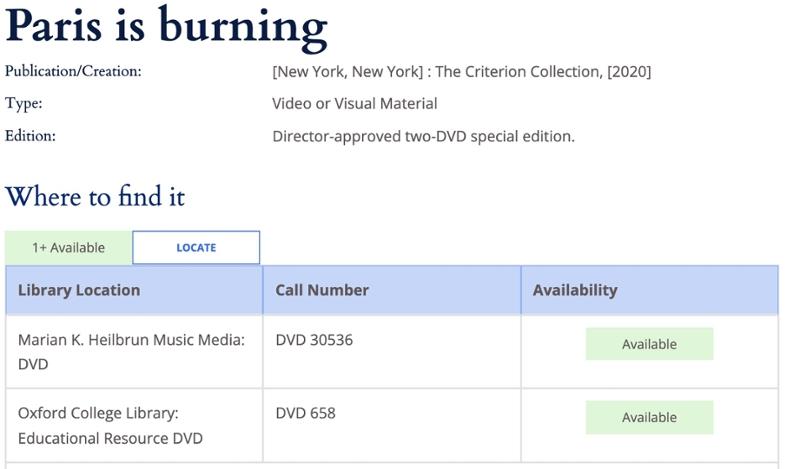
Requesting or Accessing Online
Selecting the Locate or Connect buttons within the search results or full item display of an item will direct you to the services page view. Logged in Emory Users can request loanable items or view electronic items online.

Please note that multiple physical copies have different call numbers. Please also note the online access might contain electronic information about the resource as opposed to the actual electronic version.
Get the Item
Online Videos: Online videos are available through links in Library Search. Use your Emory ID and password to access the video.
Physical items: Give the call number to library staff at the location where it is held, and they will retrieve the DVD or other video format for you. They can also help you obtain a video if it is not held at your home library.
Physical items: Request DVDs, Blu-rays and other physical AV media through Library Search or ask staff at a library service desk for assistance.
